
Our course curriculum is tailored for both beginners and professionals looking to upgrade their 2D knowledge to advanced 3D drafting techniques.
You will learn:
AutoCAD 3D Interface & Workspace Setup
Get comfortable with the AutoCAD 3D environment by learning how to navigate toolbars, viewports, and coordinate systems for a smooth workflow.
Basic Solid & Surface Modeling
Understand how to create 3D shapes using primitives, extrusion, lofting, and surface modeling tools essential for product and architectural design.
Editing 3D Objects
Learn to modify objects with precision using commands like Union, Subtract, Fillet, and Chamfer, enabling complex shape transformations.
Visual Styles & Rendering
Explore how to present your 3D models using realistic visual styles, applying shading, edge highlights, and basic render techniques.
Materials & Lighting
Add textures, assign materials, and apply lighting to create visually compelling and presentation-ready models.
Working with Viewports
Master multiple viewports to examine your designs from different angles, allowing better control over modeling accuracy and presentation.
Converting 2D to 3D
Learn how to transform existing 2D plans into 3D models using extrusion and revolve commands—perfect for architectural and engineering projects.
Plotting 3D Drawings
Discover how to generate professional layouts and printed outputs of your 3D models with correct scaling and annotation.
Real-world Drafting Projects
Work on industry-relevant projects that simulate real scenarios, helping you build a solid portfolio and gain job-ready experience.
Industry Case Studies
Analyze practical case studies from engineering, architecture, and design fields to understand how AutoCAD 3D is applied in real work environments.
🔹 KHDA-Approved Certificate
Receive a recognized certification that adds credibility to your skillset and strengthens your professional profile across industries.
🔹 Portfolio-Ready Projects
Build a strong portfolio through hands-on assignments and real-world modeling tasks that showcase your expertise to potential employers or clients.
🔹 Boost Employability in GCC Market
Gain job-relevant skills that are highly valued across architecture, engineering, and construction sectors, increasing your chances of landing high-demand roles.
🔹 Enhance Freelance and Career Prospects
Whether you're job hunting or planning to freelance, AutoCAD 3D skills open doors to more advanced and better-paying opportunities.
🔹 Practical Learning with Lifetime Access
Learn through live, application-based sessions and continue to revisit updated content, support materials, and trainer assistance anytime you need it.
At Alifbyte, we believe in long-term learning support that continues even after your training ends.
Free Revision Sessions
Revisit key AutoCAD 3D concepts through scheduled revision classes designed to reinforce your understanding.
Access to Updated Modules
Stay current with evolving industry tools by receiving regular content updates and new feature walkthroughs.
Trainer Support via WhatsApp
Get quick answers to your questions directly from your trainer, whether you're stuck on a model or need software tips.
Freelancing & Career Guidance
Receive expert tips on building your project portfolio and exploring freelance or full-time opportunities in design and drafting.
Begin your 3D journey by mastering essential shapes and modeling tools.
Chapter 1: Primitives
Learn to create fundamental 3D shapes like Box, Cylinder, Cone, Sphere, Pyramid, Wedge, Torus, and Helix—the building blocks for any 3D model.
Chapter 2: Non-Primitive Tools
Go beyond basics with tools like Extrude, Loft, Revolve, and Sweep to convert 2D profiles into detailed 3D forms. Use Poly Solid and Press Pull to manipulate geometry quickly and efficiently.
Understand how to view, manipulate, and manage 3D models with precision.
Explore UCS and Dynamic UCS for better control in 3D space.
Perform Boolean Operations such as Union, Subtract, and Intersect to merge or subtract volumes.
Use Interference Check, Slice, Solid Edit, and Isolate/Hide tools to review models and refine details with greater accuracy.
Develop precision editing techniques for complete model control.
Use 3D Gizmo Tools to move, rotate, and scale with ease.
Learn to Align Objects in 3D Space for accurate model positioning.
Apply core 3D Modify Commands to reshape and adjust complex geometry.
Master high-level editing to fine-tune any 3D design.
Refine geometry by Editing Faces of Solids.
Apply Fillets and Chamfers to enhance the realism and finish of your models.
Use advanced alignment tools to streamline your design process.
Apply everything you've learned with real mechanical modeling tasks.
Mechanical Project 1: Plate
Mechanical Project 2: Gasket
Mechanical Project 3: Plate
Mechanical Project 4: Rocker Arm
Each project reinforces critical skills and prepares you to build an industry-ready portfolio.



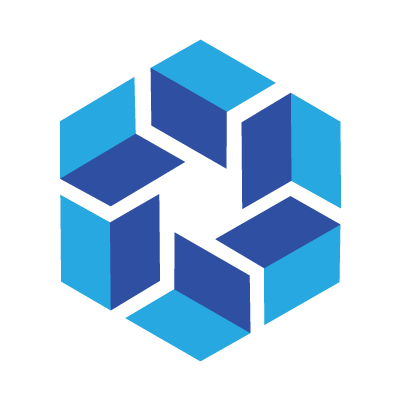
AutoCAD 3D is a powerful design and drafting software used to create three-dimensional models for engineering, architecture, product design, and manufacturing. It allows users to visualize, edit, and present models with precision and depth.
Learning AutoCAD 3D is essential for professionals looking to advance in fields like architecture, mechanical design, and construction. It helps create realistic visualizations, enhances communication with stakeholders, and streamlines the design-to-execution process.
AutoCAD 3D can be learned by engineers, architects, interior designers, students, and anyone with a basic understanding of 2D drafting. No prior 3D experience is required—just a willingness to learn technical drawing tools.
You’ll gain practical skills in 3D modeling, solid and surface creation, object editing, rendering, and technical presentation. The course also includes real-world project work to build your portfolio.
Yes. AutoCAD 3D is widely used in freelance drafting, 3D modeling, and CAD services. Mastering it can open up flexible career opportunities and remote work options across industries.
AutoCAD 2D focuses on flat drawings like floor plans or schematics, while AutoCAD 3D adds depth, volume, and realistic visualization. 3D models help in better design evaluation and client presentations.