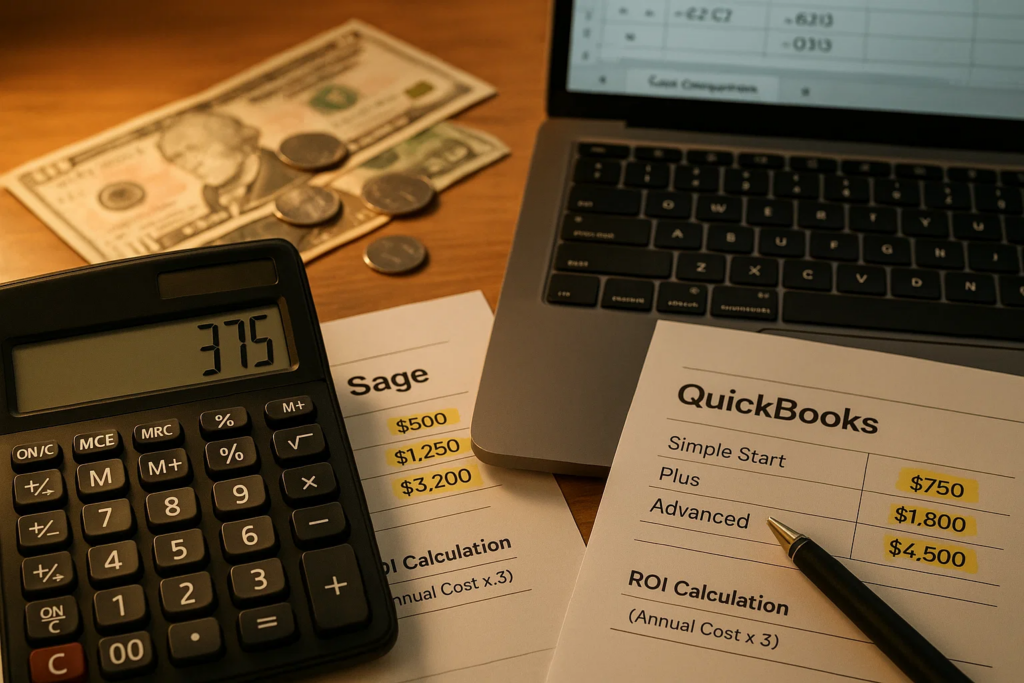Introduction
Choosing between Sage vs QuickBooks can make or break your business’s financial management efficiency. With over 70% of small businesses struggling with manual vs computerized accounting processes, selecting the wrong software costs companies an average of $12,000 annually in lost productivity and errors.
Whether you’re a growing startup or an established enterprise, this decision impacts your daily operations, tax compliance, and financial reporting accuracy. Understanding why QuickBooks is a must-have skill for modern accountants and recognizing common challenges in Sage 50 and how to overcome them will help you make an informed decision.
Sage Overview: Features and Benefits
What is Sage Accounting Software?
Sage is a comprehensive accounting solution designed for businesses of all sizes, offering robust financial management tools with advanced reporting capabilities. Known for its flexibility and customization options, Sage has been serving businesses worldwide for over four decades. Before diving deep into Sage’s capabilities, it’s essential to understand how to become a certified accounting specialist to maximize your software proficiency.
Key Sage Features:
Financial Management:
- Advanced general ledger functionality
- Multi-currency support
- Comprehensive budgeting and forecasting tools
- Detailed financial reporting with over 100+ standard reports
Business Operations:
- Inventory management with barcode scanning
- Job costing and project tracking
- Purchase order management
- Fixed asset tracking
Understanding how to use Excel for accounting purposes can complement your Sage implementation and enhance your overall financial management capabilities.
Compliance and Security:
- Built-in audit trails
- Role-based user permissions
- Tax compliance tools
- Data encryption and backup features
Sage Pricing Structure:
- Sage 50cloud Pro: $55.75/month for single user
- Sage 50cloud Premium: $80.75/month for up to 5 users
- Sage 50cloud Quantum: $136.75/month for up to 30 users
QuickBooks Overview: Features and Benefits
What is QuickBooks Accounting Software?
QuickBooks dominates the small business accounting market with its user-friendly interface and comprehensive feature set. Developed by Intuit, QuickBooks offers cloud-based and desktop solutions tailored for different business sizes and industries.
Key QuickBooks Features:
Core Accounting:
- Automated bookkeeping with bank synchronization
- Invoice creation and payment processing
- Expense tracking and categorization
- Tax preparation integration with TurboTax
Business Intelligence:
- Real-time financial dashboards
- Profit and loss statements
- Cash flow forecasting
- Custom report builder
Additional Tools:
- Payroll processing (additional cost)
- Time tracking functionality
- Mobile app for on-the-go management
- Third-party app integrations through App Store
For professionals looking to excel in their finance career, understanding top accounting skills to excel in finance career is crucial alongside mastering QuickBooks functionality.
QuickBooks Pricing Structure:
- Simple Start: $17.50/month (1 user)
- Essentials: $27.50/month (3 users)
- Plus: $42.50/month (5 users)
- Advanced: $100/month (25 users)
Feature-by-Feature Comparison: Sage vs QuickBooks
1. User Interface and Ease of Use
QuickBooks Advantage:
- Intuitive, modern interface designed for non-accountants
- Guided setup wizard for quick implementation
- Visual dashboards with drag-and-drop functionality
- Mobile-responsive design across all devices
Sage Considerations:
- Traditional accounting software layout
- Steeper learning curve but more powerful once mastered
- Customizable interface options
- Desktop-focused design with cloud capabilities
2. Reporting and Analytics
Sage Strengths:
- Over 100 pre-built reports with extensive customization
- Advanced financial statement preparation
- Detailed audit trails and compliance reporting
- Sophisticated budgeting and forecasting tools
QuickBooks Strengths:
- Real-time dashboard with key performance indicators
- Easy-to-understand visual reports
- Automatic report generation and scheduling
- Integration with business intelligence tools
3. Inventory Management
Sage Superior Features:
- Advanced inventory tracking with multiple locations
- Barcode scanning and serial number tracking
- Assembly and manufacturing capabilities
- Detailed cost analysis and valuation methods
QuickBooks Basic Features:
- Simple inventory tracking for product-based businesses
- Basic stock level alerts
- Integration with e-commerce platforms
- Limited manufacturing capabilities
4. Scalability and Growth Support
Sage Advantages:
- Supports businesses from startup to enterprise level
- Advanced multi-company consolidation
- Unlimited transaction capacity
- Robust user permission management
QuickBooks Considerations:
- Excellent for small to mid-sized businesses
- User limitations based on subscription tier
- Performance may slow with large data volumes
- Limited multi-entity management
Pricing Analysis: Total Cost of Ownership
Initial Investment Comparison
When comparing Sage vs QuickBooks pricing, consider these factors:
Sage 50 Cloud Total Costs:
- Software licensing: $55.75-$136.75/month
- Implementation and training: $500-$2,000
- Ongoing support: $200-$500/year
- Annual Total: $1,500-$3,500
QuickBooks Online Total Costs:
- Subscription fees: $17.50-$100/month
- Payroll add-on: $45-$125/month
- Advanced features: $50-$200/month
- Annual Total: $1,500-$5,100
Value-Based ROI Analysis
Understanding why every professional should understand basic accounting principles helps evaluate the true ROI of your software investment.
Sage ROI Benefits:
- Advanced reporting saves 5-10 hours monthly
- Inventory management reduces stock costs by 15%
- Compliance features prevent costly audit issues
- Estimated Annual Savings: $8,000-$15,000
QuickBooks ROI Benefits:
- Automated bookkeeping saves 10-15 hours monthly
- Bank reconciliation automation reduces errors by 90%
- Tax integration saves preparation time and costs
- Estimated Annual Savings: $6,000-$12,000
For businesses requiring specialized training, consider exploring accounting for non-accounting professionals to ensure your team maximizes software benefits.
User Experience and Interface Design
Learning Curve Comparison
QuickBooks User Experience:
- Setup Time: 2-4 hours for basic configuration
- Training Requirements: Minimal, with built-in tutorials
- User Adoption Rate: 85% within first week
- Customer Satisfaction: 4.3/5 average rating
Sage User Experience:
- Setup Time: 8-16 hours for complete configuration
- Training Requirements: Formal training recommended
- User Adoption Rate: 70% within first month
- Customer Satisfaction: 4.1/5 average rating
Mobile Accessibility
Both platforms offer mobile apps, but with different capabilities:
QuickBooks Mobile App:
- Full feature parity with desktop version
- Receipt scanning and expense categorization
- Real-time financial dashboard access
- Offline functionality for basic operations
Sage Mobile App:
- Essential financial data viewing
- Basic invoice creation and management
- Limited offline capabilities
- Focus on reporting rather than data entry
Integration Capabilities and Ecosystem
Third-Party Integrations
QuickBooks Integration Ecosystem:
- 750+ apps in QuickBooks App Store
- Native integrations with popular platforms:
- Shopify and WooCommerce for e-commerce
- PayPal and Stripe for payments
- HubSpot and Salesforce for CRM
- Microsoft Office and Google Workspace
Sage Integration Options:
- 200+ certified partner applications
- Strong manufacturing and distribution integrations
- API access for custom development
- Enterprise-level ERP system connections
Banking and Payment Processing
For businesses operating in the UAE, understanding local compliance requirements is crucial. Consider beginners guide to corporate tax training to ensure your accounting software choice aligns with regional regulations.
QuickBooks Banking Features:
- 14,000+ bank connections worldwide
- Automatic transaction categorization
- Same-day ACH payments
- Integrated payment processing with competitive rates
Sage Banking Features:
- Major bank connections with manual and automatic options
- Advanced cash flow management tools
- Multi-currency banking support
- Detailed reconciliation capabilities
Customer Support and Training Resources
Support Channel Comparison
QuickBooks Support Options:
- 24/7 phone support (Pro and Advanced plans)
- Live chat assistance
- Extensive knowledge base with video tutorials
- Community forums with 100,000+ active users
- Response Time: Average 2-5 minutes
Sage Support Options:
- Business hours phone support
- Email ticket system
- Comprehensive user manuals
- Partner network for implementation support
- Response Time: Average 15-30 minutes
Training and Certification Programs
Both platforms offer professional development opportunities. Understanding why non-accountants should learn basic accounting is essential before choosing your software platform.
QuickBooks ProAdvisor Program:
- Free certification program
- Marketing support for accounting professionals
- Advanced training modules
- Direct client referrals from Intuit
If you’re looking to enhance your accounting skills, consider exploring QuickBooks training programs or Sage 50 courses to maximize your software proficiency.
Security and Compliance Features
Data Protection Standards
QuickBooks Security Measures:
- 128-bit SSL encryption for data transmission
- Multi-factor authentication
- Automatic daily backups
- SOC 1 and SOC 2 Type II certified
- GDPR and CCPA compliant
Sage Security Measures:
- 256-bit AES encryption
- Role-based access controls
- Audit trail functionality
- Regular security updates
- Industry-specific compliance modules
Backup and Disaster Recovery
QuickBooks Online:
- Automatic cloud backups every 30 minutes
- 99.99% uptime guarantee
- Geographic data redundancy
- Instant data recovery capabilities
Sage 50 Cloud:
- Automated daily backups to cloud storage
- Local and cloud data synchronization
- Manual backup scheduling options
- Data restoration tools included
Which Software Should You Choose?
Choose Sage If:
✅ Your business requires advanced inventory management
- Manufacturing or distribution operations
- Multiple warehouse locations
- Complex assembly processes
- Detailed cost tracking needs
✅ You need sophisticated financial reporting
- Multi-company consolidation requirements
- Advanced budgeting and forecasting
- Industry-specific compliance needs
- Complex general ledger structures
For professionals pursuing advanced credentials, explore global accounting career with ACCA to complement your Sage expertise.
✅ You have dedicated accounting staff
- Professional bookkeepers or accountants on team
- Willingness to invest in training
- Need for extensive customization options
Choose QuickBooks If:
✅ You prioritize ease of use and quick setup
- Small business with limited accounting knowledge
- Need immediate implementation
- Prefer intuitive, visual interfaces
- Want minimal training requirements
✅ You value extensive third-party integrations
- E-commerce business operations
- Need for multiple app connections
- Require payment processing integration
- Want automated workflow capabilities
✅ Budget is a primary consideration
- Cost-effective solution for small businesses
- Scalable pricing based on user needs
- Lower total cost of ownership initially
Additionally, learning career benefits of learning advanced MS Excel can significantly enhance your QuickBooks proficiency and overall accounting capabilities.
Professional Training Opportunities
Regardless of which software you choose, proper training is essential for maximizing your investment. Consider these professional development options:
For comprehensive accounting education, explore accounting courses that cover both software platforms and fundamental accounting principles. You can also check out trending courses online to stay updated with the latest industry demands.
Frequently Asked Questions
1. Which is better for small businesses: Sage or QuickBooks?
QuickBooks is generally better for small businesses due to its user-friendly interface, lower cost, and easier implementation. However, Sage is superior for businesses with complex inventory or manufacturing needs.
2. Can I migrate data from Sage to QuickBooks or vice versa?
Yes, both platforms offer data migration tools and services. QuickBooks provides a conversion service for Sage users, while Sage offers migration assistance for QuickBooks users transitioning to their platform.
3. Which software offers better customer support?
QuickBooks typically provides faster response times and 24/7 support for higher-tier plans. Sage offers comprehensive support but primarily during business hours with longer response times.
4. Is Sage or QuickBooks more secure?
Both platforms maintain high security standards. Sage uses 256-bit AES encryption while QuickBooks uses 128-bit SSL encryption. Both are SOC 2 certified and compliant with major data protection regulations.
Sage 50 offers significantly more advanced inventory management features, including barcode scanning, serial number tracking, and multi-location inventory. QuickBooks provides basic inventory tracking suitable for simple product-based businesses.
6. Can I use both Sage and QuickBooks simultaneously?
While technically possible, running both systems simultaneously is not recommended due to data synchronization issues and increased costs. Choose one platform and ensure proper data migration if switching.
7. Which software is more cost-effective in the long run?
For small businesses with basic needs, QuickBooks typically offers better long-term value. For growing businesses with complex requirements, Sage may provide better ROI despite higher initial costs.
Yes, both offer mobile applications. QuickBooks mobile app provides full functionality matching the desktop version, while Sage mobile app focuses primarily on viewing data and basic operations.
9. Which is better for tax preparation and compliance?
QuickBooks excels in tax preparation with direct TurboTax integration and automated tax form generation. Sage provides robust compliance tools but requires more manual tax preparation processes.
10. How do the reporting capabilities compare between Sage and QuickBooks?
Sage offers over 100 pre-built reports with extensive customization options, making it superior for businesses needing detailed financial analysis. QuickBooks provides user-friendly visual reports perfect for quick business insights and decision-making.
Conclusion
The choice between Sage vs QuickBooks ultimately depends on your specific business needs, technical expertise, and growth plans. QuickBooks dominates in user experience and cost-effectiveness for small to medium businesses, while Sage excels in advanced functionality and scalability for complex business operations.
Consider your current requirements, future growth plans, and available resources when making this critical decision. Both platforms offer trial periods, allowing you to test their capabilities before committing to a long-term solution.
Remember that investing in proper training, regardless of your choice, will maximize your software’s value and ensure optimal financial management for your business success.
For professional accounting software training and certification programs, explore comprehensive courses at Alif Byte Education to enhance your skills and maximize your chosen platform’s potential.