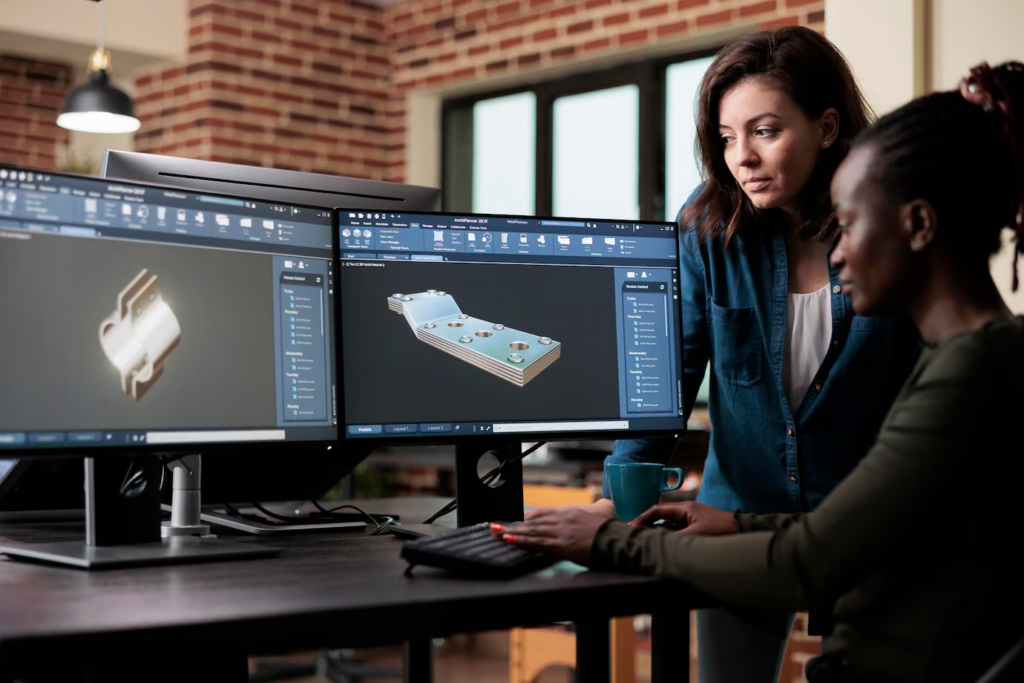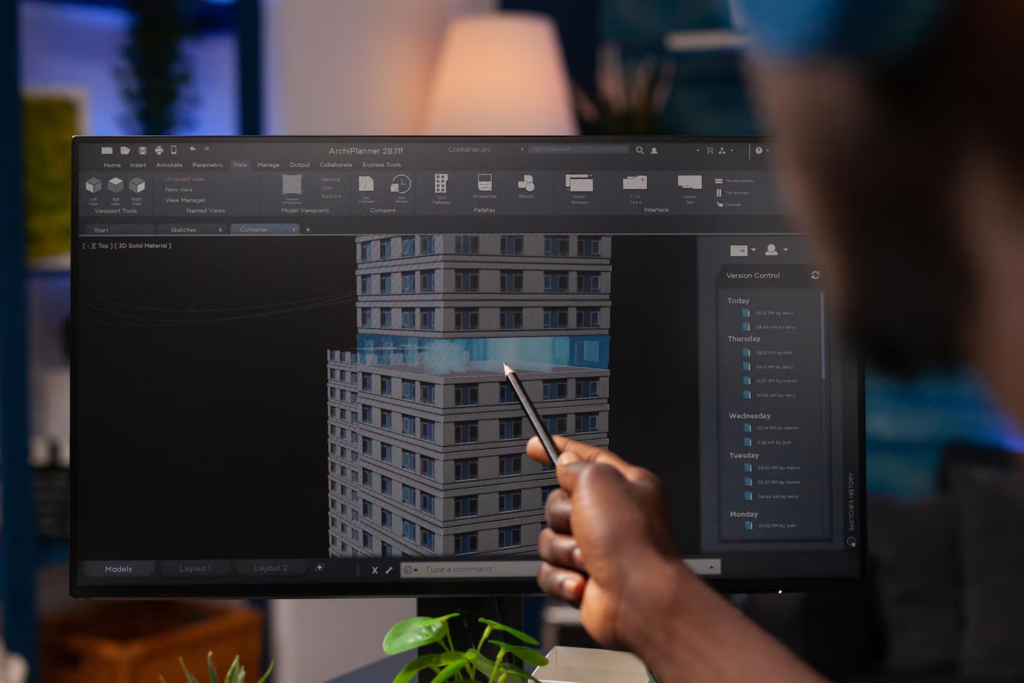Are you struggling to visualize complex designs or create professional 3D models for engineering and design projects? Without proper 3D modeling tools, projects take longer, designs are less precise, and career opportunities remain limited in today’s competitive design industry. AutoCAD 3D offers powerful modeling capabilities that solve these challenges while opening doors to diverse, well-paying careers in IT and design.
Understanding AutoCAD 3D: A Comprehensive Overview
AutoCAD 3D is an advanced computer-aided design (CAD) software developed by Autodesk that enables users to create precise three-dimensional models and designs. Unlike traditional 2D drafting, AutoCAD 3D allows designers and engineers to visualize their projects with depth, perspective, and realistic representation.
What sets AutoCAD 3D apart is its ability to transform conceptual ideas into detailed digital prototypes that can be viewed, analyzed, and modified from any angle. This powerful tool has revolutionized industries ranging from architecture and mechanical engineering to product design and manufacturing.
The software operates on a coordinate system with X, Y, and Z axes, allowing users to create models with height, width, and depth. This three-dimensional capability provides a more accurate representation of real-world objects and environments compared to traditional 2D drafting methods.
As part of Autodesk’s comprehensive design suite, AutoCAD 3D integrates seamlessly with other specialized software applications, creating a versatile ecosystem for professional designers and engineers. This integration capability makes it an essential tool for collaborative projects across various technical disciplines.
Key Features of AutoCAD 3D for Professionals
AutoCAD 3D comes packed with powerful features that enable professionals to create complex designs with precision and efficiency:
3D Modeling Tools
- Solid, Surface, and Mesh Modeling: Create complex 3D objects using various modeling approaches
- 3D Navigation: Orbit, pan, and zoom to examine models from any angle
- Customizable User Interface: Adapt the workspace to specific project requirements
Precision and Analysis
- Parametric Drawing: Create constraints and relationships between design elements
- Measurement Tools: Analyze distances, angles, and volumes with exact precision
- Section Planes: Generate cross-sectional views to examine internal features
Visualization and Presentation
- Rendering Engine: Create photorealistic images of 3D models
- Materials Library: Apply realistic textures and finishes
- Lighting Effects: Simulate natural and artificial lighting for visualization
Collaboration and Documentation
- Cloud Integration: Share and access designs from anywhere
- Drawing Annotation: Add dimensions, notes, and specifications
- Drawing Extraction: Generate 2D documentation from 3D models
These features make AutoCAD 3D an indispensable tool for professionals seeking to create detailed and accurate 3D representations of their designs. For students looking to master these features, specialized courses can provide the necessary training and practice.
Major Benefits of AutoCAD 3D in Design and Engineering
Implementing AutoCAD 3D into professional workflows offers numerous advantages that directly impact project quality, efficiency, and outcomes:
Enhanced Visualization and Communication
- Allows stakeholders to understand complex designs more intuitively
- Reduces misinterpretations and miscommunications between team members
- Provides realistic previews of final products before production begins
Improved Design Accuracy
- Detects interference and collision issues early in the design process
- Ensures proper fit and function of components in assemblies
- Minimizes costly errors and rework during production phases
Increased Productivity
- Streamlines the iteration process with parametric modeling
- Automates repetitive tasks through custom scripts and routines
- Facilitates rapid prototyping and concept testing
Better Client Presentations
- Creates compelling visual representations of proposed designs
- Generates photorealistic renderings for marketing and presentations
- Enables virtual walkthroughs for architectural and interior projects
Cost and Time Savings
- Reduces physical prototyping expenses through digital simulation
- Shortens design cycles with efficient modeling tools
- Minimizes material waste through optimized design solutions
These benefits make AutoCAD 3D an invaluable asset for professionals in competitive design and engineering fields. By investing in AutoCAD skills, professionals can significantly enhance their capability to deliver superior projects while improving their marketability in the industry.
Real-World Applications and Uses of AutoCAD
AutoCAD 3D has diverse applications across numerous industries, making it one of the most versatile design tools available:
Architecture and Construction
- Creating detailed building models with precise dimensions
- Developing site plans and topographic surfaces
- Designing MEP (Mechanical, Electrical, Plumbing) systems
- Visualizing interior spaces and landscape features
Mechanical Engineering
- Designing machine parts and mechanical assemblies
- Creating tooling and manufacturing fixtures
- Developing consumer products and industrial equipment
- Simulating mechanical movements and interactions
Civil Engineering
- Modeling infrastructure projects like bridges and tunnels
- Creating terrain models and site development plans
- Designing water management and drainage systems
- Planning transportation networks and traffic flow
Product Design
- Developing consumer electronics and appliances
- Creating packaging designs with precise specifications
- Designing furniture and fixtures
- Modeling medical devices and equipment
Entertainment and Media
- Creating set designs for film and television
- Developing props and special effects elements
- Modeling video game assets and environments
- Designing exhibits and displays for museums
The versatility of AutoCAD 3D makes it a valuable skill across these diverse fields. Professional training programs can help individuals specialize in the specific applications most relevant to their career goals.
Advantages and Disadvantages of AutoCAD 3D
Like any professional tool, AutoCAD 3D comes with both strengths and limitations that users should consider:
Advantages:
- Industry Standard Recognition: AutoCAD is widely recognized and used across multiple industries, making skills highly transferable
- Extensive Customization: The software can be tailored to specific industry needs through custom commands, scripts, and workflows
- Comprehensive Documentation: Generates detailed documentation including dimensions, annotations, and specifications
- Backward Compatibility: Maintains compatibility with older file versions and 2D workflows
- Robust Support Ecosystem: Offers extensive training resources, community forums, and technical support
Disadvantages:
- Steep Learning Curve: Requires significant time investment to master its complex feature set
- Resource Requirements: Demands powerful hardware for optimal performance with large, complex models
- Subscription Costs: Ongoing licensing expenses can be substantial for individuals and small businesses
- Specialized Focus: May lack some industry-specific features found in more specialized software
- File Size Challenges: Can generate large files that may be difficult to share and store
Understanding these pros and cons helps professionals make informed decisions about investing in AutoCAD 3D skills and implementation. For those concerned about the learning curve, structured learning paths can provide a more accessible approach to mastering the software.
Career Opportunities After Completing AutoCAD Training
Proficiency in AutoCAD 3D opens doors to numerous well-paying career paths across multiple industries:
Architectural Design
- Architectural Drafter/Modeler: $45,000-$65,000
- BIM Specialist: $60,000-$85,000
- Architectural Visualizer: $55,000-$80,000
- Interior Design Technician: $40,000-$60,000
Engineering Fields
- Mechanical Designer: $55,000-$85,000
- Civil Engineering Technician: $50,000-$75,000
- MEP (Mechanical, Electrical, Plumbing) Designer: $60,000-$90,000
- Structural Detailer: $50,000-$70,000
Manufacturing and Product Design
- Product Designer: $60,000-$90,000
- Manufacturing Designer: $55,000-$80,000
- Tool Designer: $60,000-$85,000
- Packaging Engineer: $65,000-$95,000
Specialized Technical Roles
- CAD Manager: $70,000-$100,000+
- 3D Visualization Specialist: $60,000-$90,000
- Technical Illustrator: $45,000-$70,000
- CAD Trainer/Instructor: $55,000-$85,000
Entrepreneurial Opportunities
- Freelance CAD Designer: Variable income based on projects
- Design Consultant: Variable based on expertise and client base
- CAD Service Provider: Potential for business growth and expansion
The demand for AutoCAD 3D skills continues to grow as industries increasingly rely on digital design technologies. By completing comprehensive AutoCAD training, professionals can qualify for these opportunities and command competitive salaries in the job market.
How to Learn AutoCAD 3D Effectively
Mastering AutoCAD 3D requires a structured approach to learning that combines theory, practice, and real-world application:
Structured Learning Approaches
- Formal Education: College courses in design, engineering, or architecture
- Professional Certification Programs: Autodesk Certified User (ACU) or Professional (ACP) programs
- Online Courses: Specialized AutoCAD courses with progressive learning modules
- Workshops and Bootcamps: Intensive, focused training sessions for rapid skill development
Effective Learning Strategies
- Start with 2D Basics: Build a strong foundation in 2D drafting before advancing to 3D
- Follow Guided Projects: Complete structured exercises that build skills progressively
- Practice Regularly: Dedicate consistent time to reinforce learning and build muscle memory
- Join User Communities: Engage with forums and user groups to solve problems and share knowledge
- Create Personal Projects: Apply skills to self-directed projects that match your interests
Recommended Learning Resources
- Official Autodesk Learning Portal: Access tutorials and documentation from the software developer
- Video Tutorials: Follow along with step-by-step demonstrations from experienced instructors
- Practice Files and Exercises: Work with prepared files designed to develop specific skills
- Reference Books: Keep comprehensive guides available for troubleshooting and advanced techniques
Advancing to Mastery
- Specialize in Industry-Specific Applications: Focus on techniques relevant to your career path
- Learn Complementary Software: Expand skills to related programs in the Autodesk ecosystem
- Pursue Advanced Certification: Validate expertise through professional certification programs
- Teach Others: Solidify your knowledge by explaining concepts to others
For a structured, comprehensive learning experience, AlifByte Education offers specialized AutoCAD 3D courses designed to take learners from basics to advanced applications with expert guidance and hands-on practice.
Essential AutoCAD 3D Skills for Career Success
To excel in AutoCAD 3D-related careers, professionals should develop the following key competencies:
Technical Skills
- 3D Modeling Fundamentals: Solid understanding of 3D coordinate systems and modeling approaches
- Advanced Modeling Techniques: Proficiency with complex surface creation and editing
- Rendering and Visualization: Ability to create photorealistic representations of designs
- Documentation Generation: Skills in creating professional drawings and specifications from 3D models
- Customization and Automation: Knowledge of custom commands, scripts, and workflows
Design and Engineering Knowledge
- Design Principles: Understanding of form, function, and aesthetic considerations
- Material Properties: Knowledge of how different materials behave and are represented
- Technical Standards: Familiarity with industry-specific codes and standards
- Manufacturing Methods: Understanding of how designs are produced in the real world
Professional Skills
- Problem-Solving: Ability to troubleshoot design challenges and software issues
- Attention to Detail: Precision in measurements and specifications
- Time Management: Efficiency in completing design tasks within deadlines
- Communication: Clear explanation of technical concepts to non-technical stakeholders
- Collaboration: Effective teamwork with other designers and project stakeholders
Technology Adaptation
- Continuous Learning: Commitment to staying current with software updates
- Cross-Platform Proficiency: Ability to work with related software applications
- File Management: Organization of complex project files and resources
- Hardware Optimization: Understanding of system requirements for optimal performance
These skills form the foundation of a successful career using AutoCAD 3D. By developing these competencies systematically, professionals can position themselves as valuable assets in their respective industries.
AutoCAD 3D Certification and Professional Development
Professional certification validates AutoCAD 3D skills and enhances career prospects in competitive job markets:
Official Autodesk Certifications
- Autodesk Certified User (ACU): Entry-level certification demonstrating fundamental skills
- Autodesk Certified Professional (ACP): Advanced certification validating professional-level competency
- Autodesk Certified Instructor (ACI): Specialized certification for those who teach AutoCAD
Certification Benefits
- Credential Validation: Provides objective proof of skills to employers
- Competitive Advantage: Distinguishes certified professionals in job applications
- Salary Potential: Can lead to higher compensation and advancement opportunities
- Professional Recognition: Demonstrates commitment to professional standards
- Global Recognition: Offers internationally recognized validation of skills
Preparation for Certification
- Practice Exams: Familiarize yourself with the testing format and question types
- Focused Study: Target specific areas covered in the certification exam
- Hands-On Experience: Complete sample projects similar to certification challenges
- Structured Courses: Enroll in certification preparation programs
Ongoing Professional Development
- Continuing Education: Regular updating of skills with new software versions
- Specialization Courses: Deepening expertise in industry-specific applications
- Professional Memberships: Joining organizations related to CAD and design
- Networking Events: Connecting with other professionals at industry conferences
- Mentorship: Learning from experienced practitioners in your field
Certification serves as a milestone in ongoing professional development rather than an endpoint. By pursuing continuous improvement through advanced training opportunities, professionals can maintain their competitive edge throughout their careers.
Frequently Asked Questions About AutoCAD 3D
What is the difference between AutoCAD 2D and AutoCAD 3D?
AutoCAD 2D focuses on creating flat drawings with length and width dimensions, while AutoCAD 3D adds depth (Z-axis) for creating complete three-dimensional models that can be viewed and manipulated from any angle.
How long does it take to learn AutoCAD 3D?
Basic proficiency typically requires 2-3 months of regular practice, while mastery can take 6-12 months depending on your background, learning intensity, and previous experience with 2D AutoCAD.
What are the system requirements for running AutoCAD 3D efficiently?
AutoCAD 3D performs best on computers with at least 8GB RAM (16GB recommended), a 3GHz processor, dedicated graphics card with 4GB+ VRAM, and 10GB of available storage space.
What career opportunities are available after completing AutoCAD training?
Career paths include architectural drafting, mechanical design, civil engineering technology, product design, CAD management, 3D visualization, and technical illustration across various industries.
Is AutoCAD 3D difficult to learn for beginners?
AutoCAD 3D has a steeper learning curve than many design programs, but beginners can achieve proficiency through structured learning paths that start with fundamentals and progressively build to advanced concepts.
What are the main uses of AutoCAD in various industries?
AutoCAD is used for building design in architecture, machine part design in manufacturing, infrastructure planning in civil engineering, product development in industrial design, and spatial planning in interior design.
What are the advantages and disadvantages of using AutoCAD?
Advantages include industry-standard status, precision, extensive customization, and comprehensive documentation capabilities. Disadvantages include the steep learning curve, high system requirements, and subscription costs.
Can I learn AutoCAD 3D online or do I need classroom training?
Both options are viable. Online courses offer flexibility and convenience, while classroom training provides direct instructor interaction. AlifByte Education offers both formats to accommodate different learning preferences.
What is the salary potential for AutoCAD 3D professionals?
Salaries typically range from $45,000 for entry-level positions to $100,000+ for senior roles like CAD Manager or specialized designers, varying by industry, location, and experience level.
How do I stay updated with the latest AutoCAD features and techniques?
Stay current through Autodesk’s official updates, industry publications, professional forums, continuing education courses, and participation in user groups dedicated to CAD technology.
Conclusion
AutoCAD 3D stands as a powerful tool that continues to transform the design and engineering landscape across multiple industries. From creating precise architectural models to developing complex mechanical assemblies, the software enables professionals to visualize, analyze, and communicate their ideas with unprecedented detail and accuracy.
By mastering AutoCAD 3D, professionals open doors to diverse and rewarding career opportunities in fields ranging from architecture and engineering to product design and manufacturing. The skills developed through AutoCAD training provide a solid foundation for career growth and specialization in today’s technology-driven job market.
Whether you’re a student considering career options, a professional looking to upskill, or an employer seeking to enhance your team’s capabilities, investing in AutoCAD 3D knowledge represents a strategic decision with tangible returns. Through structured learning programs, hands-on practice, and professional certification, you can build the expertise needed to thrive in competitive design fields.
Start your journey with AutoCAD 3D today and unlock new dimensions of creative and professional possibility.